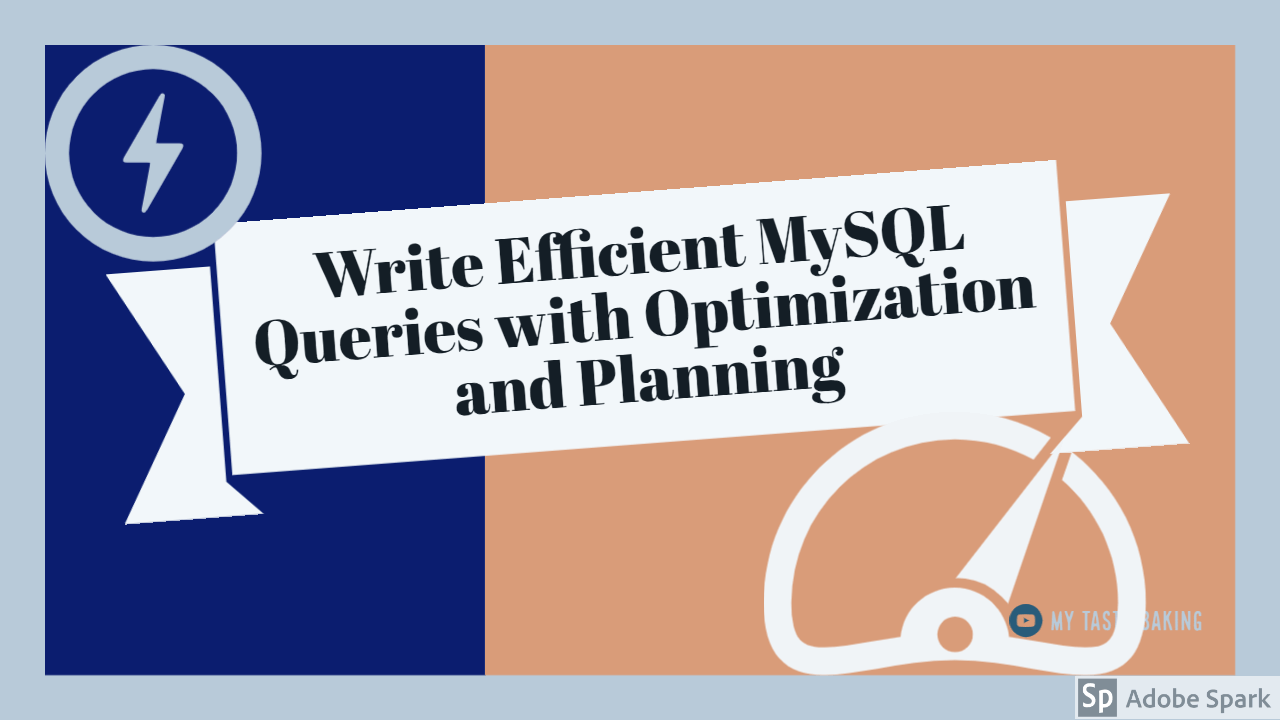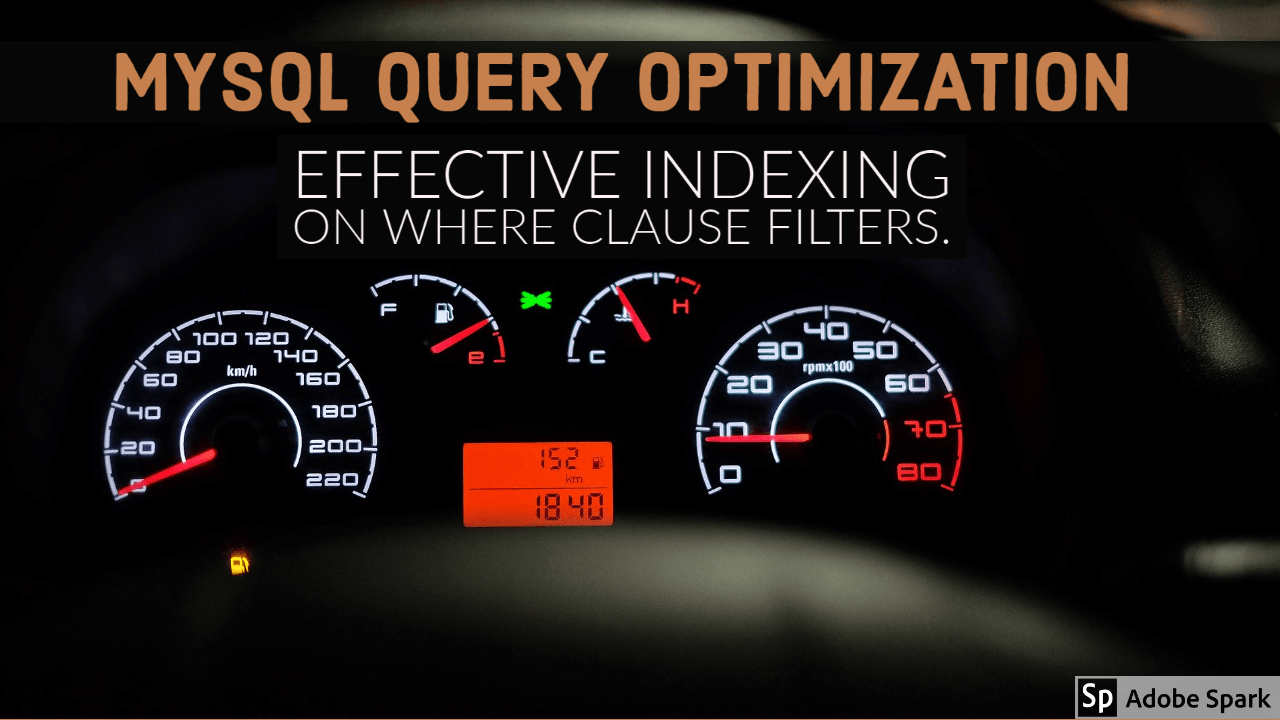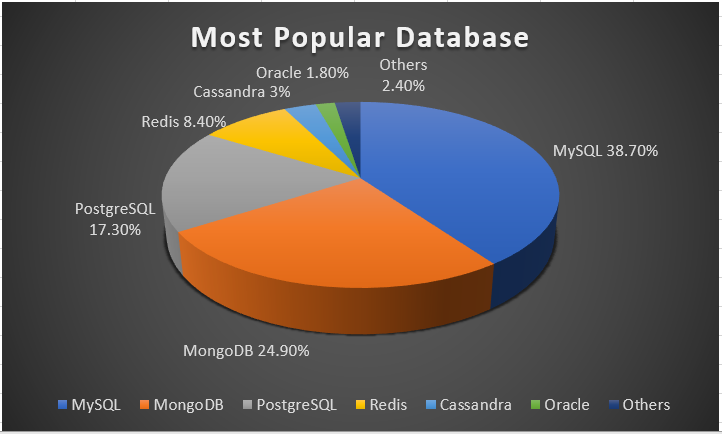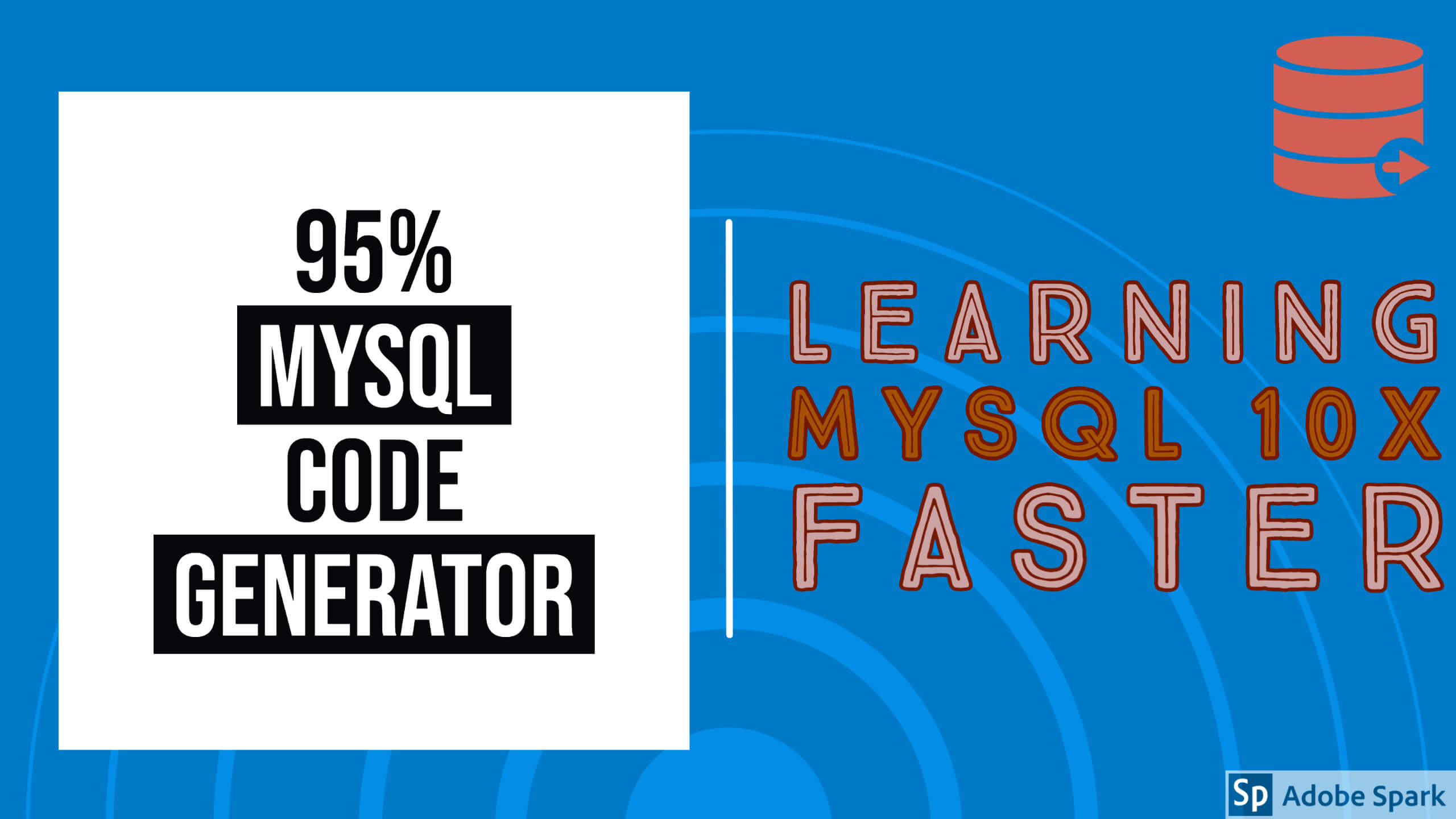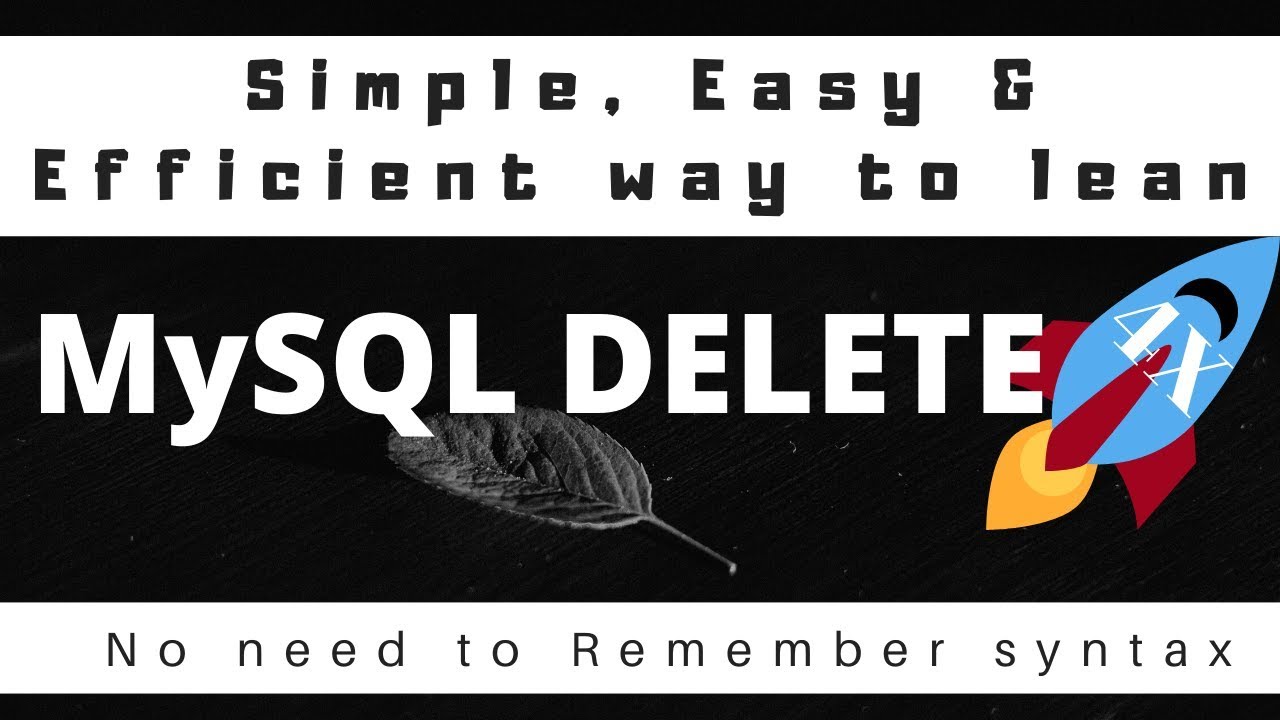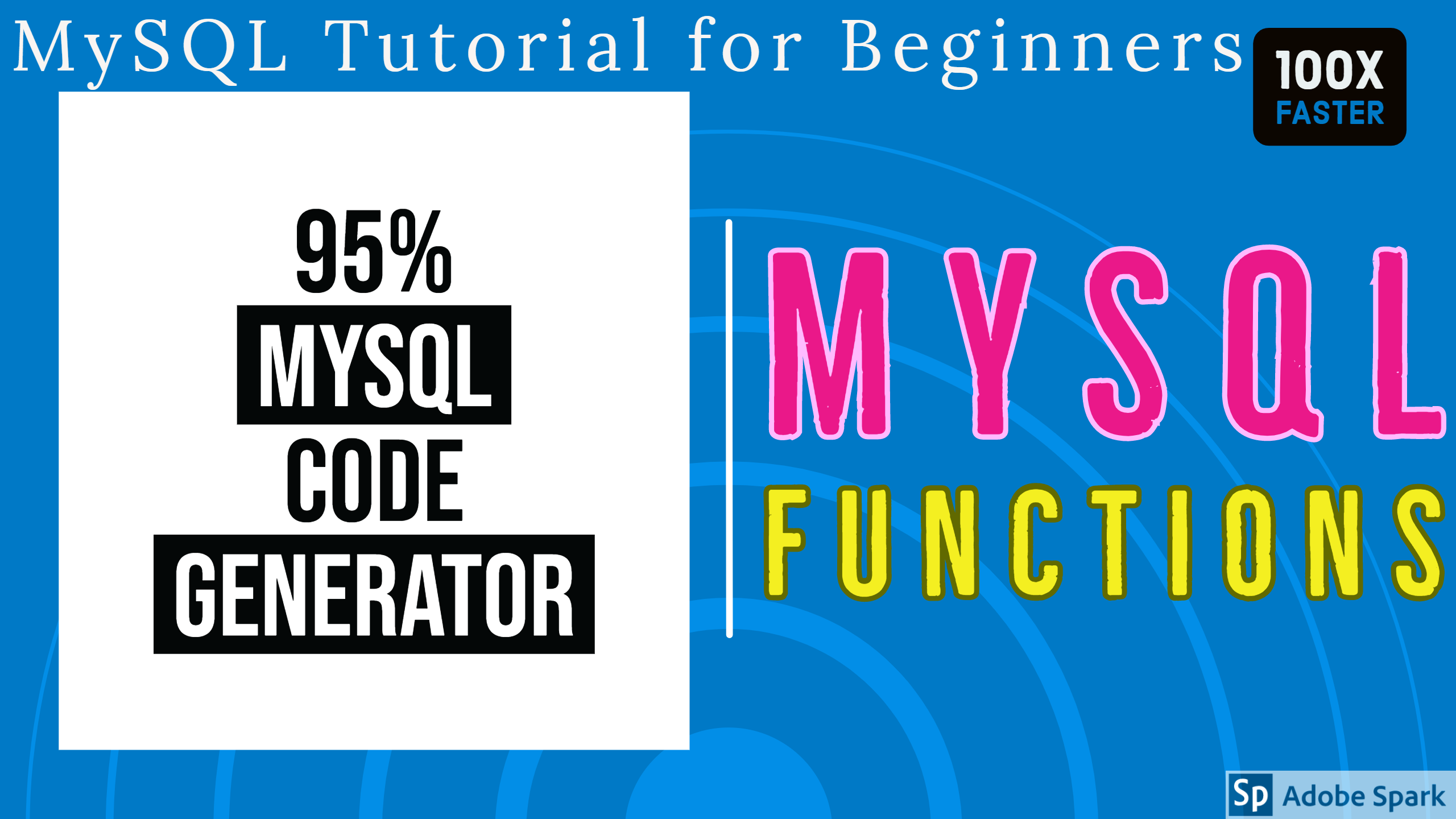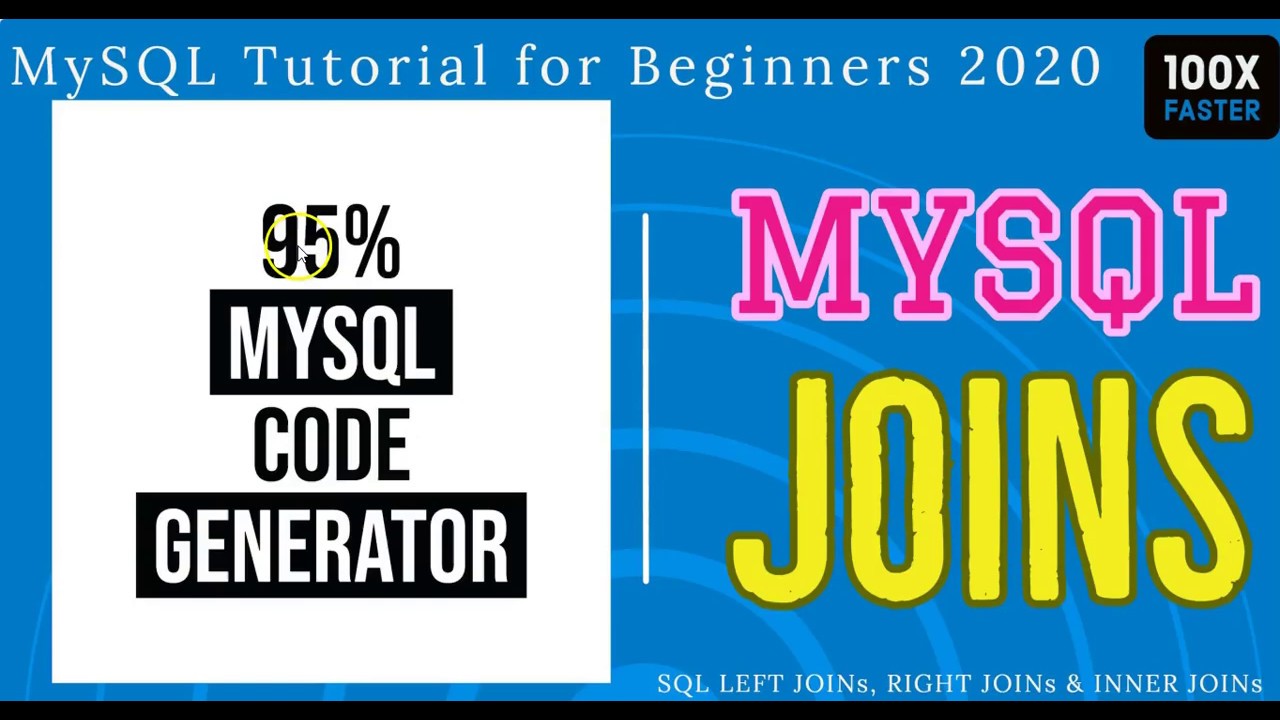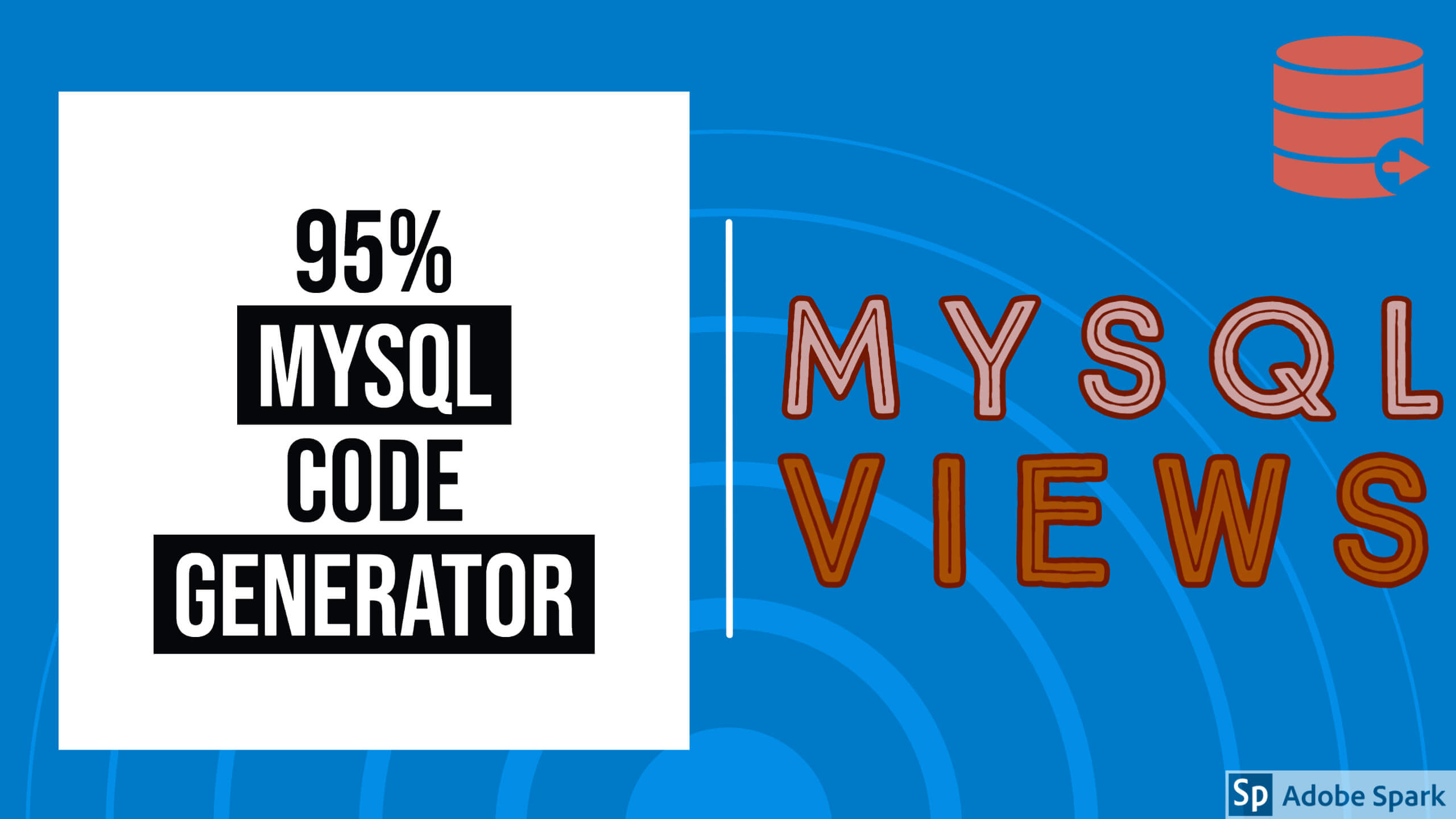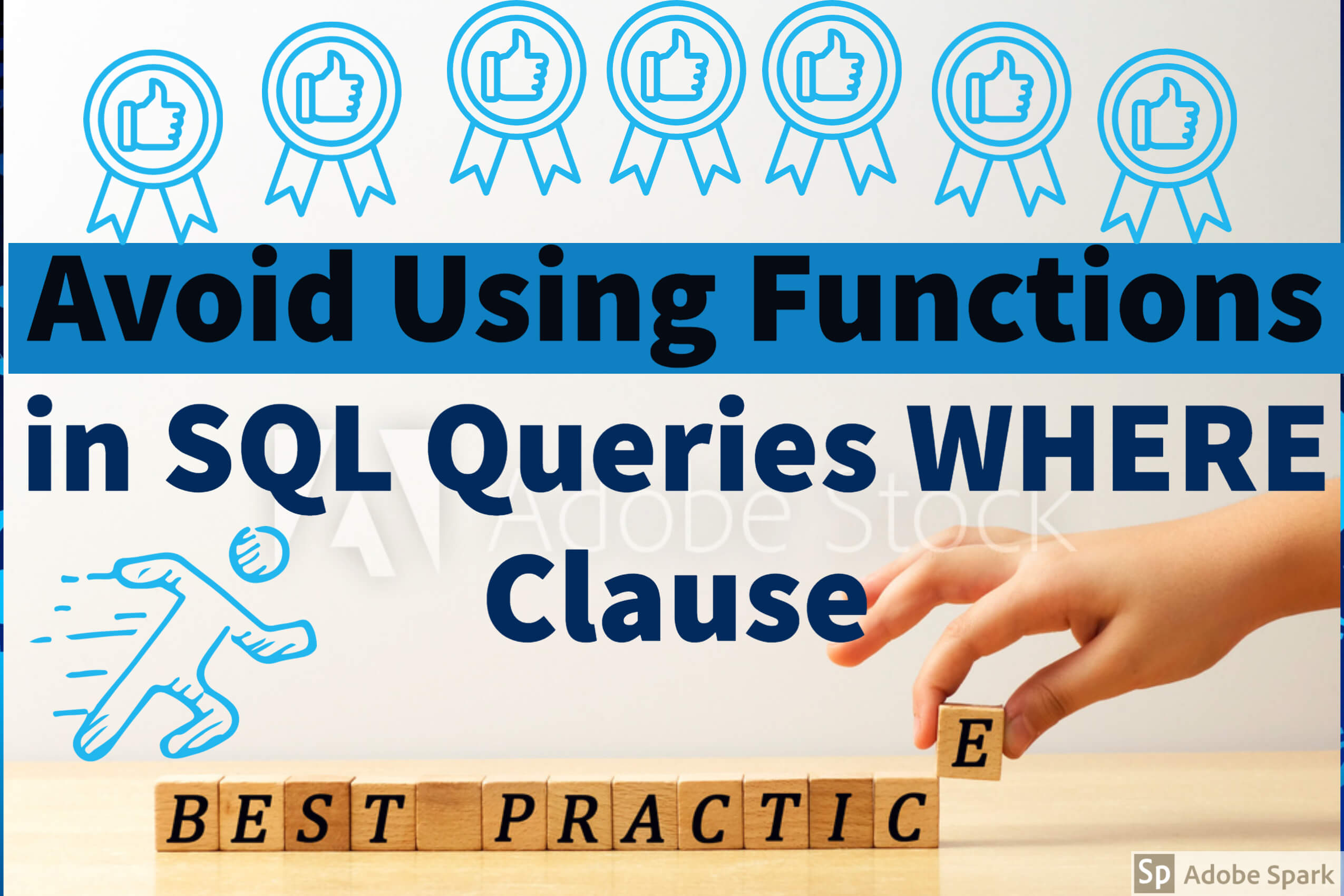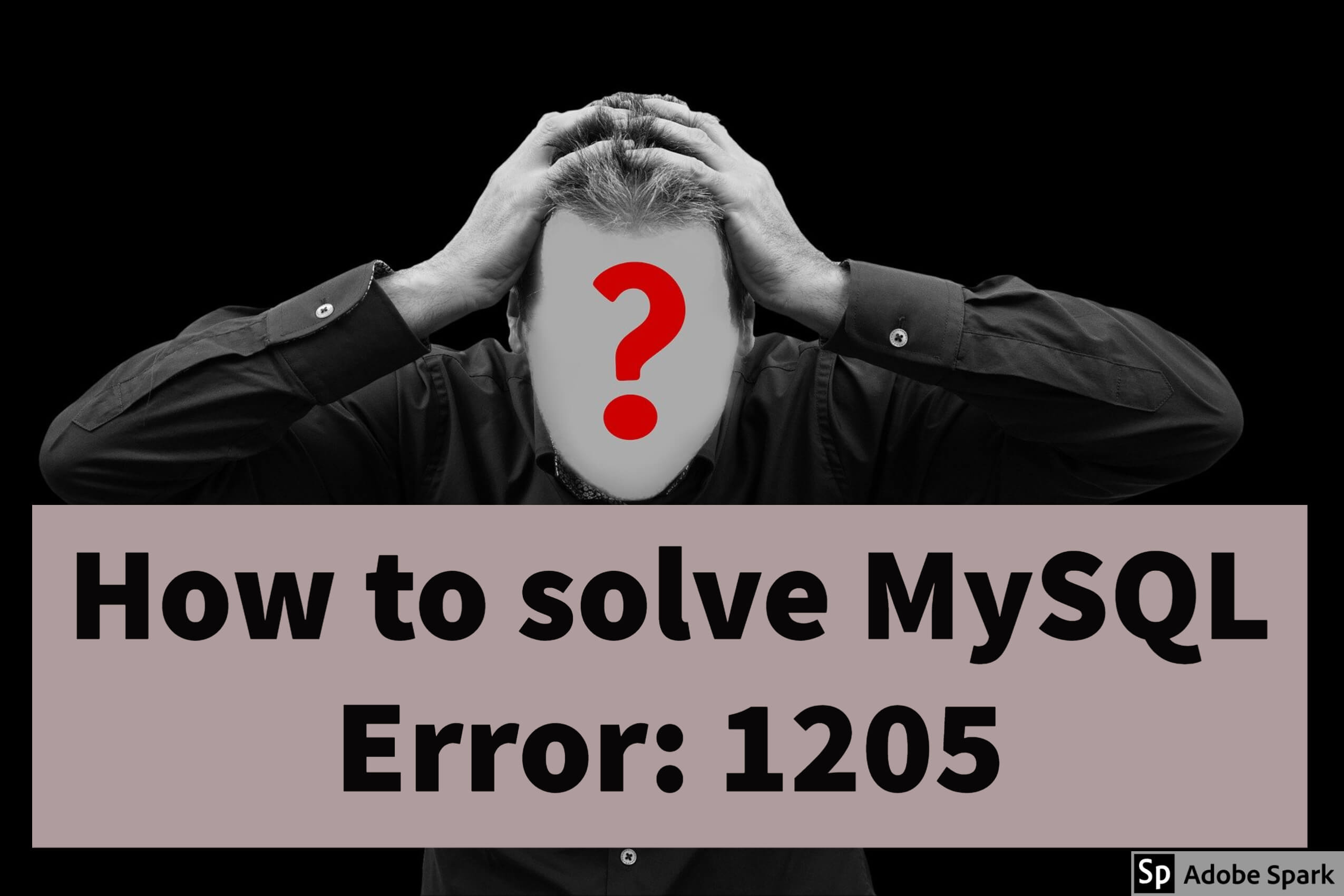MySQL is the world’s most popular open-source database. With its proven performance, reliability, and ease-of-use, MySQL has become the leading database choice for web-based applications, used by high profile web properties including Facebook, Twitter, YouTube, and all five of the top five websites.
Oracle drives MySQL innovation, delivering new capabilities to power next-generation web, cloud, embedded and mobile applications. In reality, most of the Java application has been using MySQL as the back end database.
Common Mistakes in MySQL
MySQL Performance is one of the most common issues facing by many companies expressly start-ups, small & middle-size companies. The main reason for this problem is many projects have been developing without MySQL Performance expert or MySQL architect who are experts in database design & index optimization. DB experts must review tables, SQL queries and create indexes. But, hiring a MySQL expert engineer is very difficult and expensive because of the high demand. As a result, it cases DB locking and degrades DB performance.
Often due to a lack of indexes, queries that were fast when database tables have only thousands of rows will become quite slow when the tables have millions of rows. In such circumstances, the DB server creates production problems at peak traffic times. Also, It impacts business.
How to fix MySQL performance issue?
Under those circumstances, It is not so easy to become exerts in another domain for Java Develops. Also, it takes tons of time. Specifically, there is one simple solution, which is nothing but using advance MySQL tools which can help to fix all your MySQL issues. By way of example, the SmartWorkbench is the next generation MySQL tool which is designed for Developers to fix all MySQL performance issues.
Query Optimization
Query Optimization is one of the most important requirements for getting good performance. In this area, there are more chances to make mistakes or missing creating good indexes by Developers.
Users of SmartWorkbench just have to enter their slow query and click on the query analyzer button. It will ensure the best indexes and provide query rewrite recommendations, which could consequently boost query performance more than 100 times and ensures it runs as fast as possible
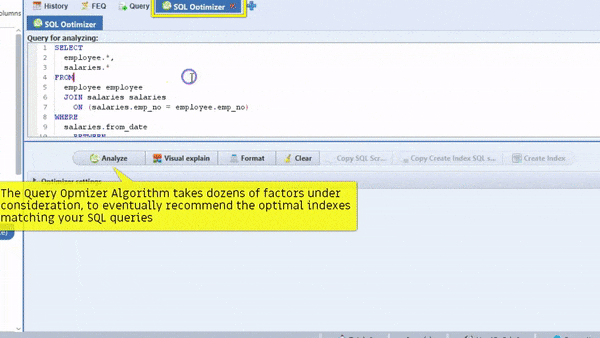
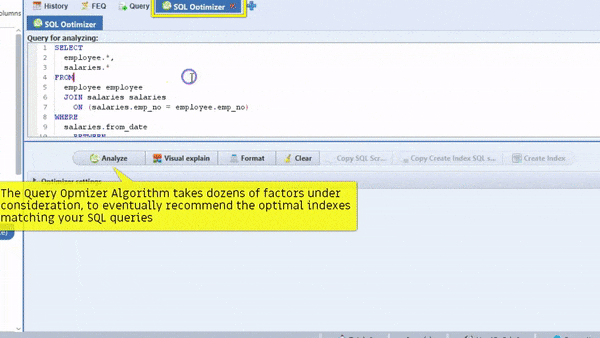
Review SQL Query & Recommendations for Best Performance:
SmartWorkbench is the MySQL GUI tool and it allows you to write SQL queries. Once you write a query, It can review and gives a warning if there are any query rewrite recommendations. For example, avoid function in WHERE clause. It is just like how DB performance expert review and provide recommendation for your query.
Bulk MySQL query Optimization for Hibernate Framework applications
All Programming languages have advanced frameworks. In java, Hibernate frameworks provide a mapping from classes to database tables and mapping from data types to SQL data types. It generates Tables, SQL calls, speeds up application development and relieves the application developer from manual handling.
The developers don’t need to write SQL queries. The negative side, There are high possibilities to ignore best indexes creation & query review. In this case, I recommend enabling MySQL slow query log for collecting all slow queries & index missing queries.
How to log all slow queries in MySQL?
MySQL Can save all slow queries into a file after enabling MySQL slow query log file. It is disabled by default and easy to enable it dynamically without restart MySQL using the following MySQL commands.
SET GLOBAL slow_query_log = 'ON';
SET GLOBAL long_query_time = 0.1;
SET GLOBALlog_queries_not_using_indexes=1;These MySQL configuration settings help to save all SQL Queries which has taken more than 100 milliseconds. The MySQL variable long_query_time can control the time interval, you can change it if you want to increase or decrease. In my view, MySQL gives the best performance after optimizing all slow queries(>100ms) which have taken more than 100ms execution time. And variable log_query_not_using_indexes can control to log all queries which are not using indexes.
After one day, the slow query log file has all queries which need query optimization. MySQL creates the slow query log file in the data directory folder. Using the following command you get the exact location of the slow query log file.
show VARIABLES like '%slow_query_log_file%'MySQL SmartWorkbench Slow Query Log Analyzer:
The SmartWorkbench has many advanced features and one of them is the Slow query log analyzer. It is a MySQL GUI tool that can connect to MySQL and pull a slow query log file directly from OS if OS credits saved with the tool. Also, It allows you to drag and drop(2) or upload slow query log files.
It shows a consolidated report after submitting slow query log files with all keen observations including high frequency executed Queries, slow response queries, Queries execution time, lock time, total scanned records, total returned records, and Query ratting. It helps you to easily identify problematic queries that are not optimized by DB performance experts.
Most Importantly, It can do Query optimization for all slow queries and provide optimal indexes for all of them at once. There is an option to download the report in excel format. You can observe significant overall DB performance after adding them. It results to improve your application response time. It doesn’t need any special skills to do MySQL Optimization. It is the best way to optimize MySQL. Even, it is simple, super fast and gives the best result.


MySQL Tuning for your Workload :
Generally, it is good practice to do conduct benchmark tests before going to live. The tools have Query Analyzer, Debugger modules and it can identify DB bottleneck. You can identify the following DB issues and provide solutions.
- Dead Locks
- Long-Running Queries
- Query Locking
- DB Server Hanging
- High CPU spikes
- High RAM spikes
- High Disk I/O spikes
- Poor query response time
- Table Fragmentation
- Slow down INSERT, UPDATE, and DELETE commands
- Space issues with Duplicate and unused indexes
- Frequently reboot DB server
It is the best practice to forecast future DB production issues and slave them all before going to live. Most of the industry-leading companies conduct load tests before moving changes live.
MySQL development:
Developers need to write SQL queries and PL/SQL code on regular base. The SmartMySQL Makes MySQL Development 10 Times Faster. Generate Queries With Simple Drag And Drop Options, Easy To Fix Syntax Errors, Optimizer Query With Your Finger Tips, Reuse your Code with Smart Auto-complete, Generate PL/SQL Code And Many More Features.


Highlights Syntax Error with Exact Error Location with a Meshed Google Search. Fix Syntax Error with your Finger Tips.


SmartWorkbench “Stored Procedure with Cursor” Option can Create most of the Code for Stored Procedure. It is Pretty Easy to create a Trigger for Table Audit using SmartMySQL “Create Audit Log Triggers” Option.


Also, It can give MySQL configuration recommendations based on application workload.
Conclusion:
Eventually, Java Developers become MySQL experts with the help MySQL advance tools. It saves time and improves productivity. In my mind, SmartWorkbench is one of the best tools. Please add if any other tools available in the below comments.