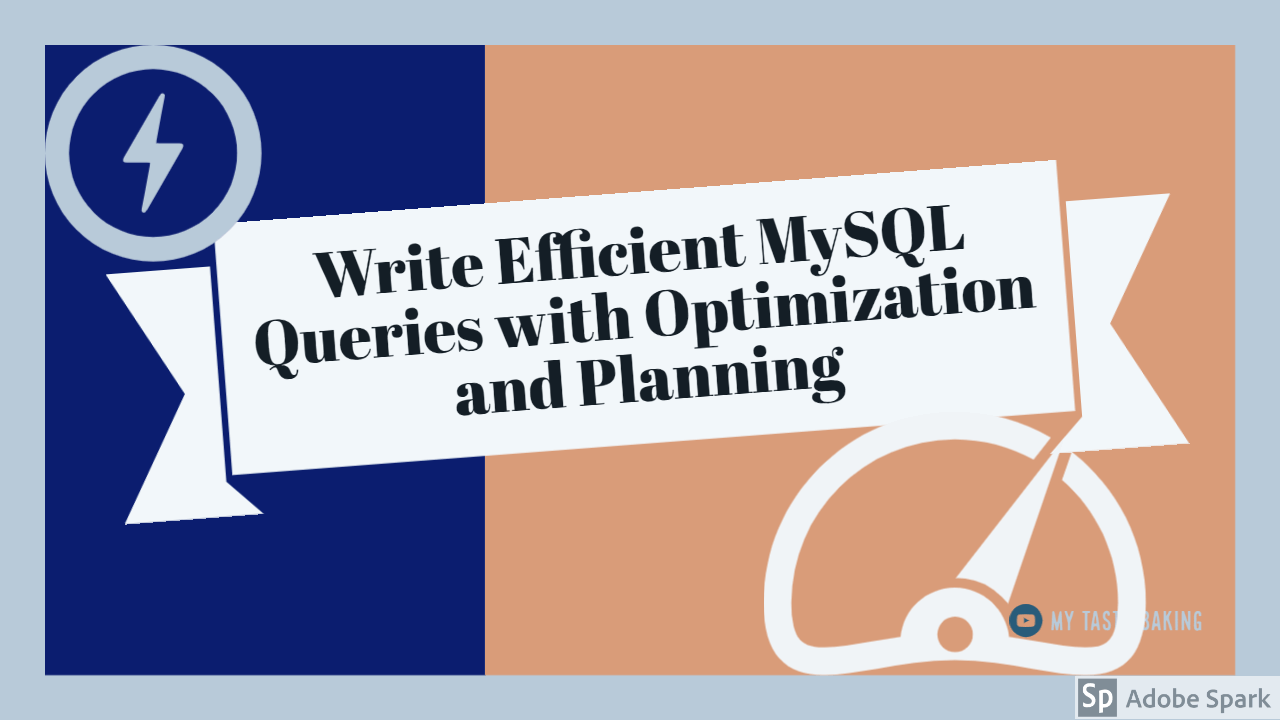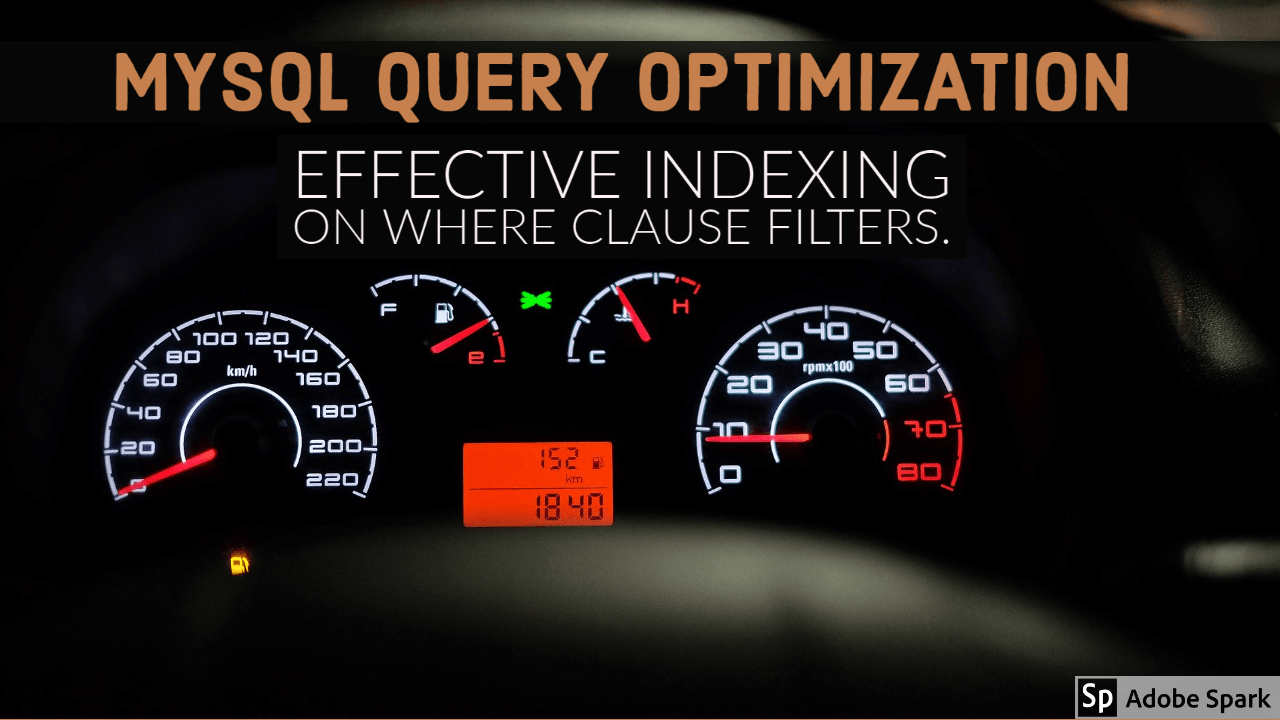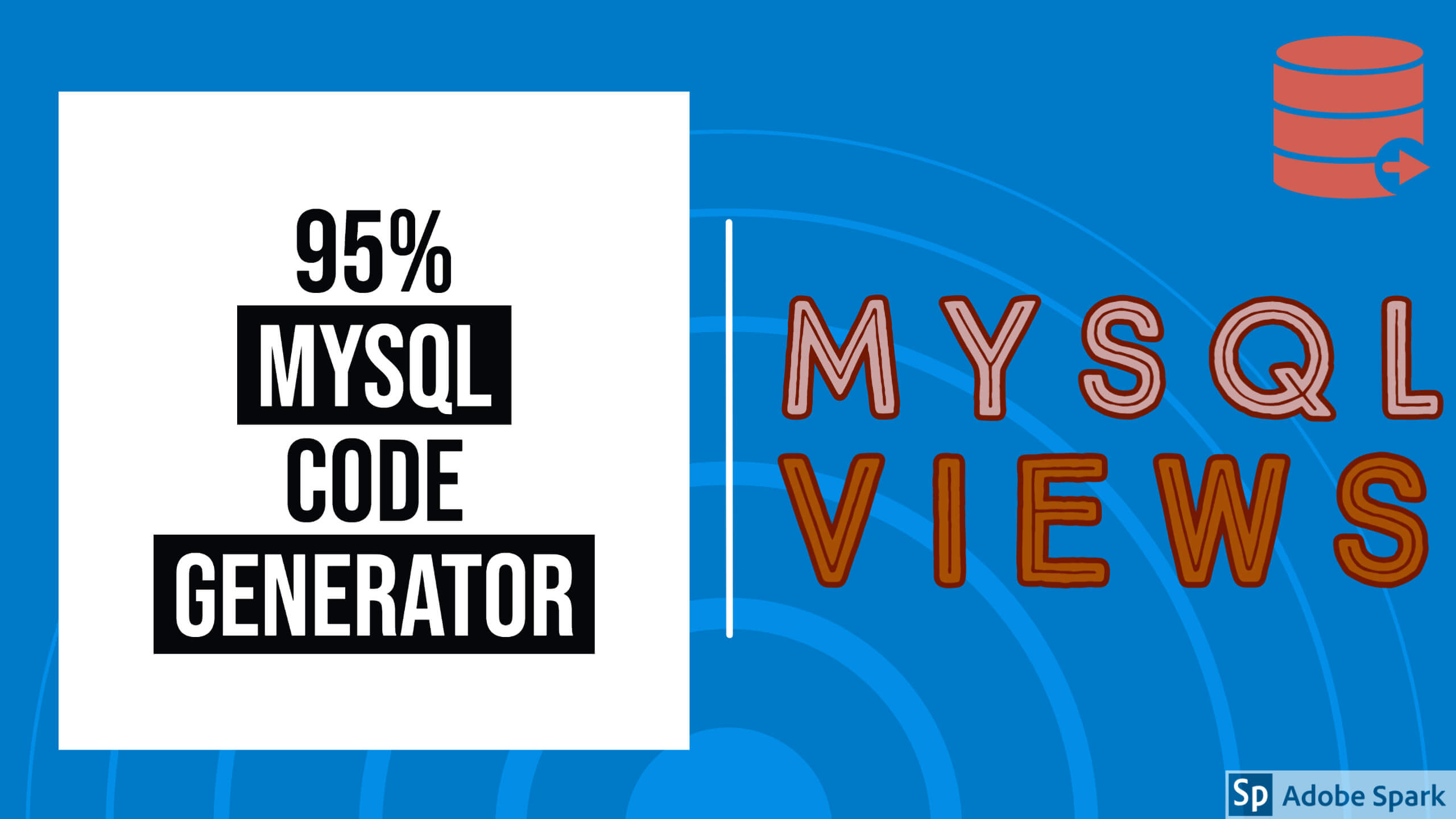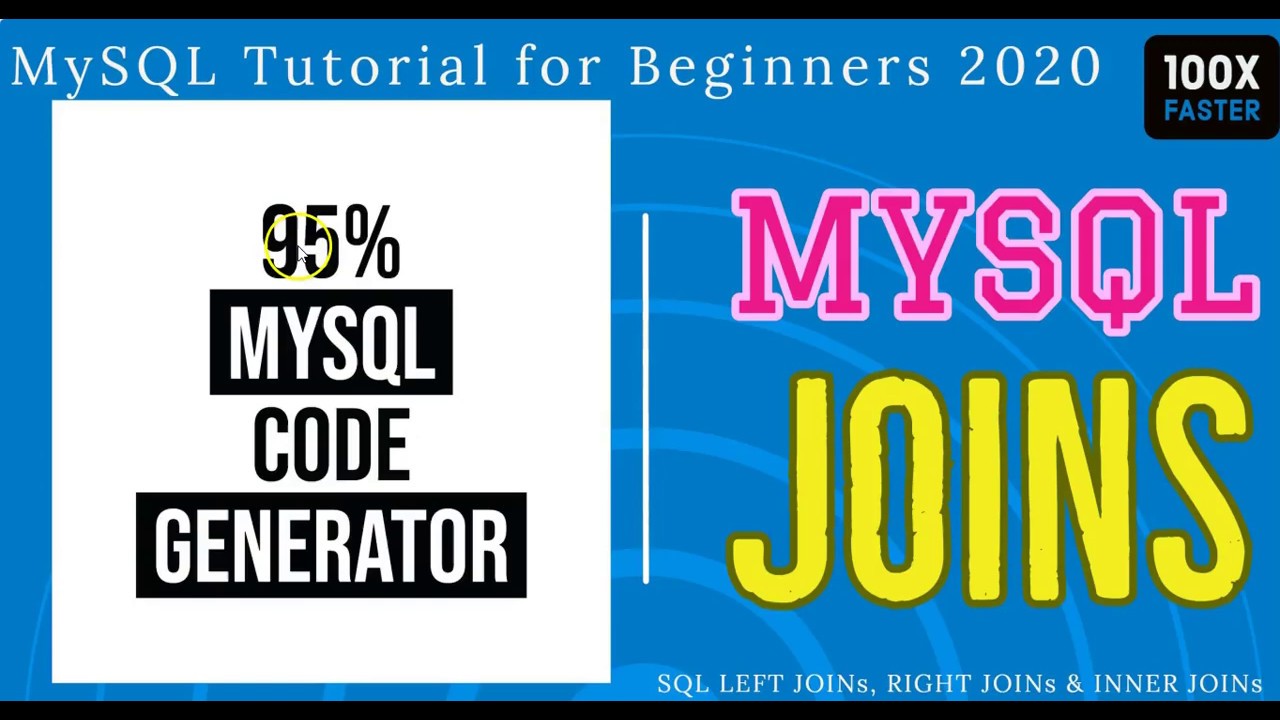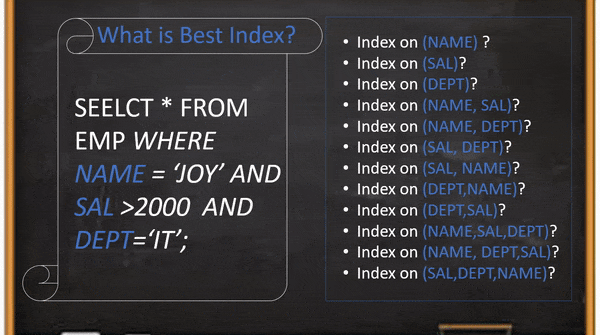In this blog, I will describe the top 3 available MySQL tools for Ubuntu OS to connect MySQL and write queries faster to speed up development. Also, Query Optimization to boost query performance, and Debug & fix MySQL regular production issues. If fact, We are giving Ranks based on tools features and popularity.
List of MySQL tools for Ubuntu with Ranking.
- Rank#1: Smartworkbench [89/100]
- Rank#2: SQLyog [48/100]
- Rank#3: HeidiSQL [48/100]
#1 SmartWorkbench
The SmartWorkbench is one of the best MySQL tools available in Free and Paid versions. It is designed by Industry-leading DB architects. for this reason, It has rich features highly useful for Developers, DBA, and designers. In addition, it has MySQL Query Optimizer, production issues debugger. In fact, It is a highly useful application develops and DBA’s who will have taken care Query tuning in case of DB performance expert’s unavailability.
Pros:
SmartWorkbench Features for Developers:
- Dynamic Query Builder helps to write SQL queries 10X times faster than other tools. However, It can generate all types of SQL queries if you type starting letters of SQL Query clause then drag and drop table/column. In addition, Automatically generate JOIN condition if you drag a new table into existing query work for sub-queries and DELETES, UPDATES, INSETS commands.
- MySQL Query Optimizer: Generally, Developers write SQL queries and integrate them into an application. Regularly forgot to add optimal indexes or unable to find out optimal indexes for their SQL Query. In This case, Smartworkbench MySQL GUI tool can Identify query which is not using the right indexes. Also, It will give warning while developing after that recommend optimal indexes with a Query re-write recommendation. More interestingly, all recommendations can help to boost queries more than 100X faster.
- Pl/SQL code Generator: it can generate PL/SQL coder for stored procedures for a cursor, audit table triggers, and other PL/SQL blogs, Demo
- Easy & efficiently reuse historical SQL queries (Ctrl+shift+H), Frequently Executing queries(Ctrl+shift+Q) and favorite queries (Ctrl+shift+F) with inline search option
- Syntax error highlighter can locate the exact location of the query’s syntax errors. Also, it shows the Foreign key error root cause.
- Advance Auto-complete with SQL syntax, Beautify your Query with Query format, visual explain, Query profiling, Lock-Free execution and all other general features which are available other MySQL GUI tools
SmartWorkbnech Features for DBA
- MySQL Query Optimizer is integrated with a slow query log analyzer module and Performance_schema’s Query statements. DBA can efficiently do MySQL query optimization better than DB performance engineer using this option
- Debug and Fix Production issues with high efficiency. Anyhow, It can detect regular MySQL production issues such as DEADLOCKS, QUERY LOCKS, LONG-RUNNING QUERIES, HIGH CPU/RAM/DISK IO issues, REPLICATION LAGGING, LONG RUNNING TRANSACTIONS, TOO-MANY CONNECTIONS and so on. After that, I can provide a solution to fix them quickly to avoid DB service outage. Most importantly, it is faster than humans debugging. It took just less than one minute to find out root cause of the issue.
- Slow query analyzer can automatically upload your DB server slow queries file files and display details reports. It is easy to sort with query execution frequency, response time and find out problematic queries and integrated query Optimizer help to query optimize them with fingertips.
- Preloaded DBA Queries & reports in favorites.
SmartWrokbnech Features for DB designers:
- Schema modeling
- Index design with MySQL query Optimizer.
- Database synchronization wizard
cons
- Some users are reporting crashes/bugs, but its nothing that significantly interrupts daily usage.
- No drag and drop support between multiple tabs.
#2 SQLYOG
the SQLYOG is one of the oldest MySQL tools for Linux developed in C language.
Pros:
- A very innovative user interface.
- Visually design the schema tables, constraints, and queries.
- Schedule tasks like backup, restore email notifications and more.
- Personalize the look and feel with themes.
- The user interface is very customize-able.
- Developed in C language. It is fast and stable.
- Schema sync tools.
- Supports SSH tunnel
Cons:
- The high price for the professional version.
- Occasional software crashes.
- It doesn’t support for Linux or Mac you can use it with WINE
- No drag and drop support between multiple tabs.
#3 – HeidiSQL
HeidiSQL is another MySQL tool for Ubuntu and it is free.
Pros:
- Easy to use with a nice graphical user interface.
- It is Free
- DB user and privileges management options.
- Automate connections via command line utility.
- Supports SSH tunnel
- Syntax checks and auto-completion features.
- Query Builder.
Cons:
- Some crashes/bugs, but nothing that significantly interrupts the daily usage.
- Doesn’t directly support Linux and macOS but you can use it using WINE