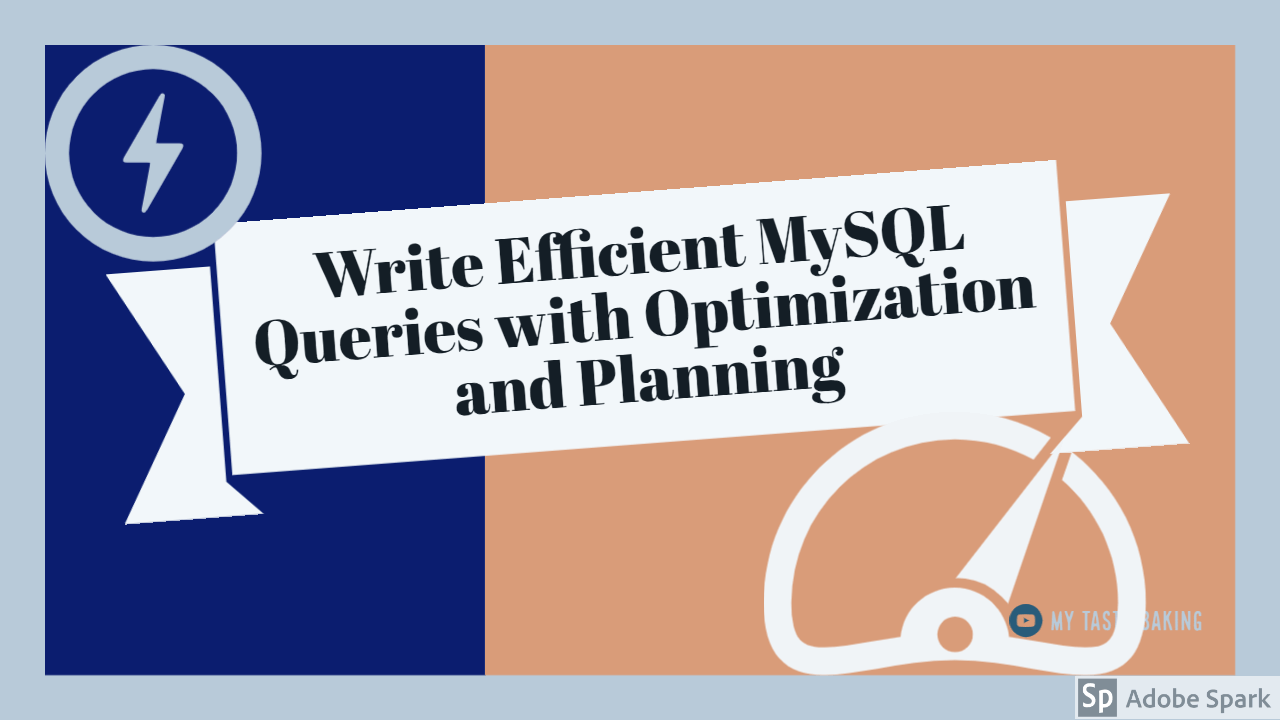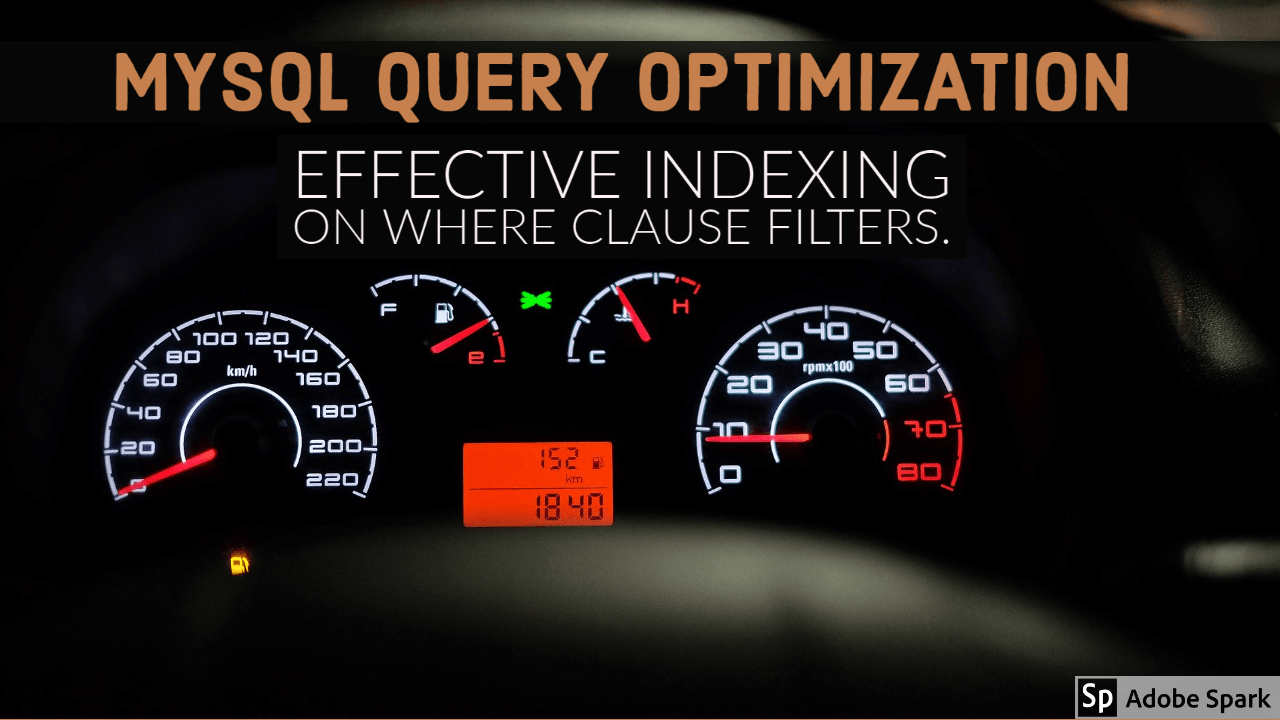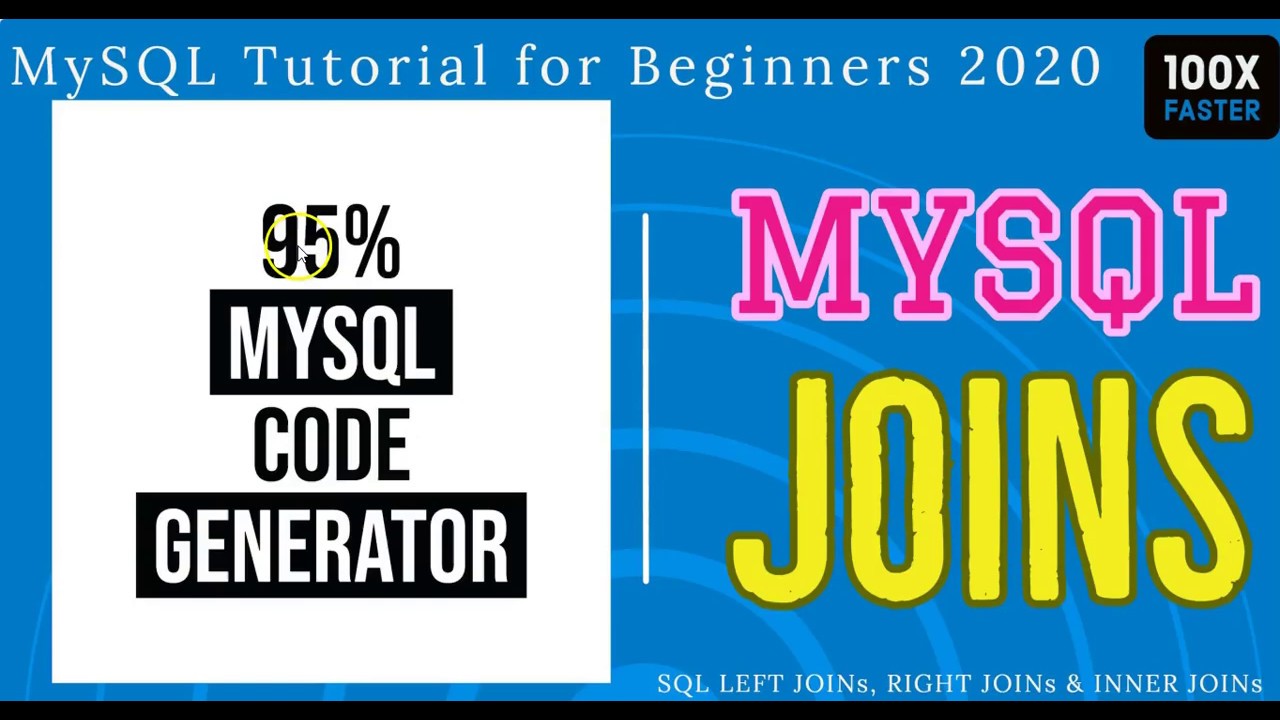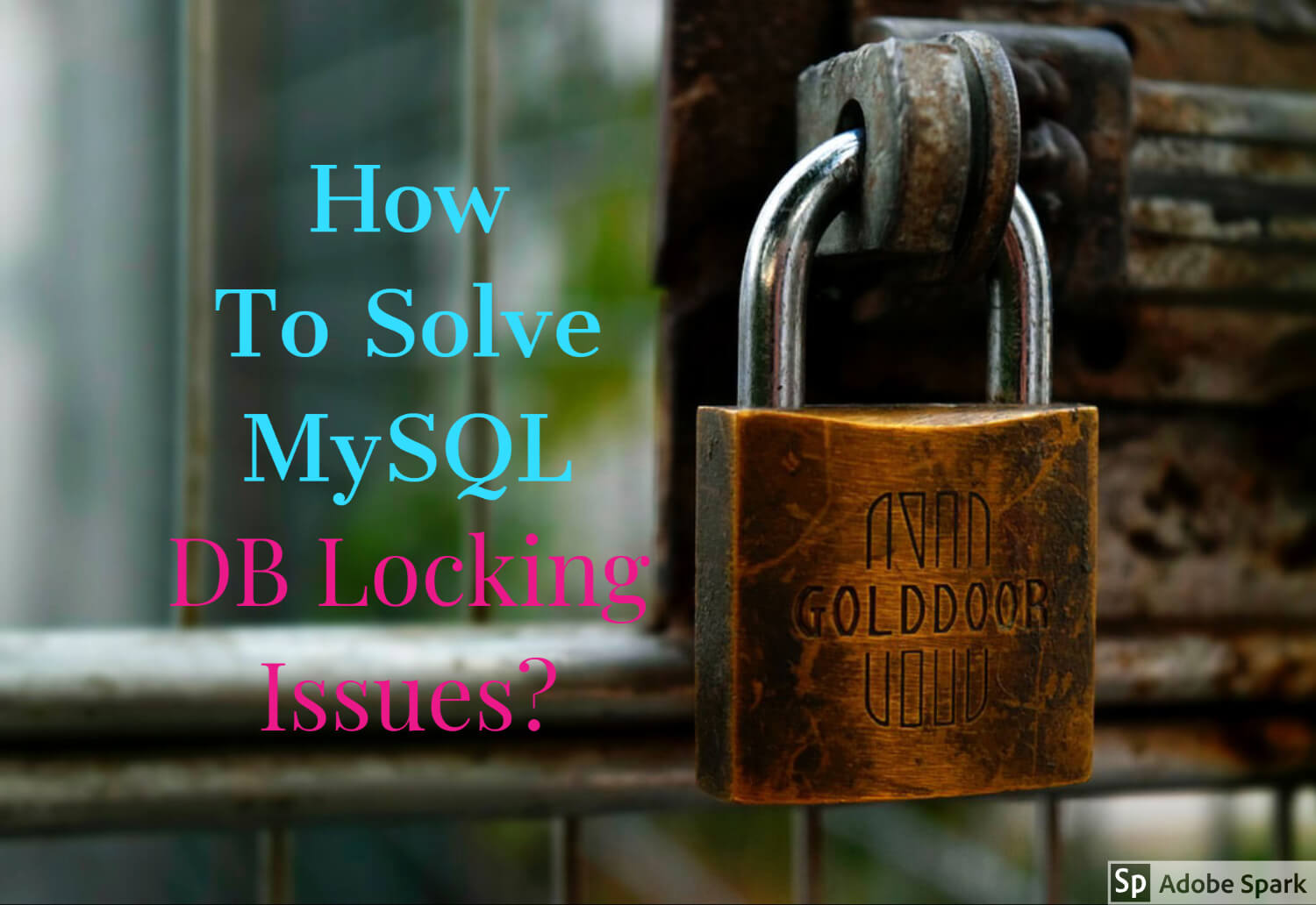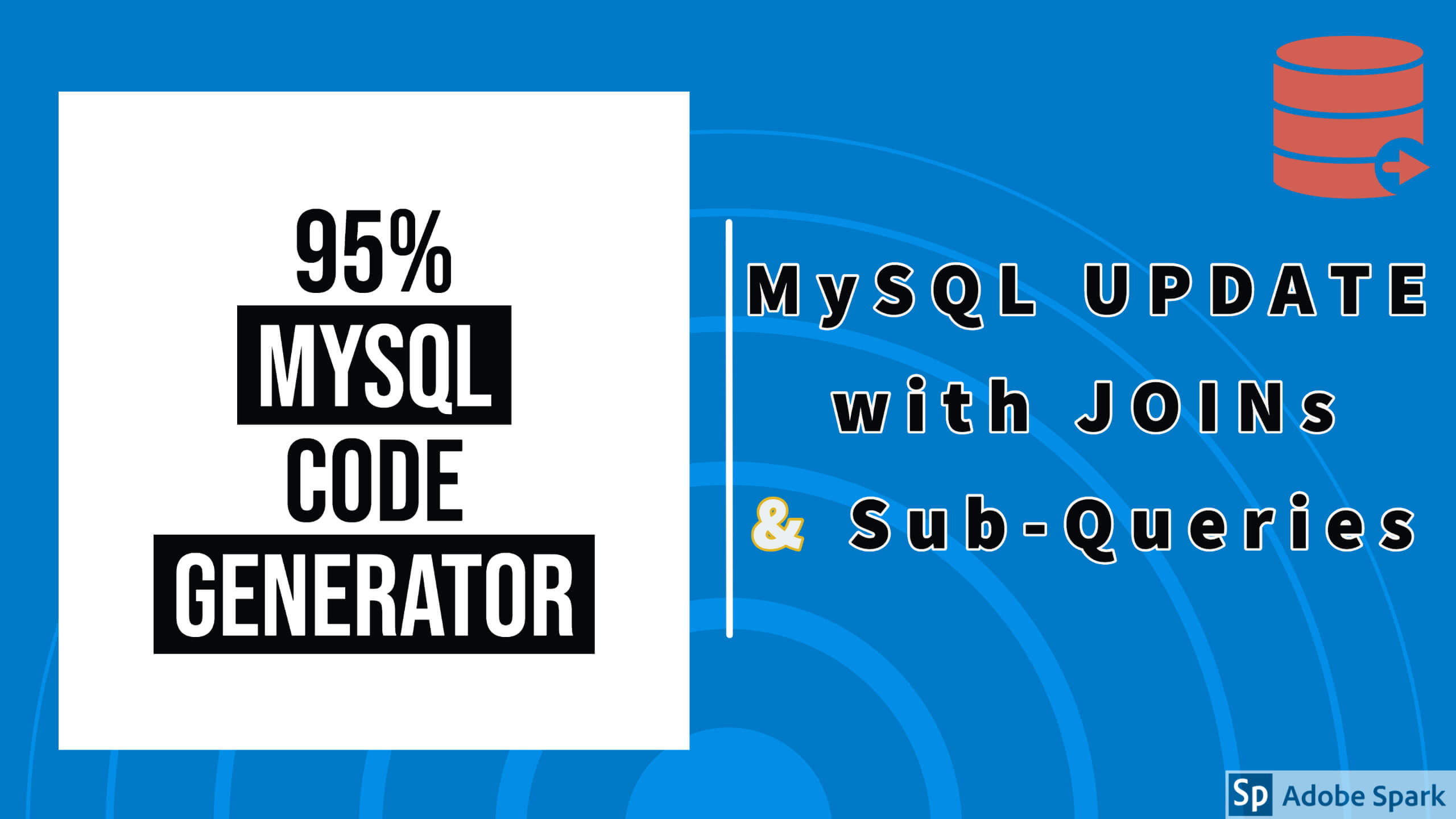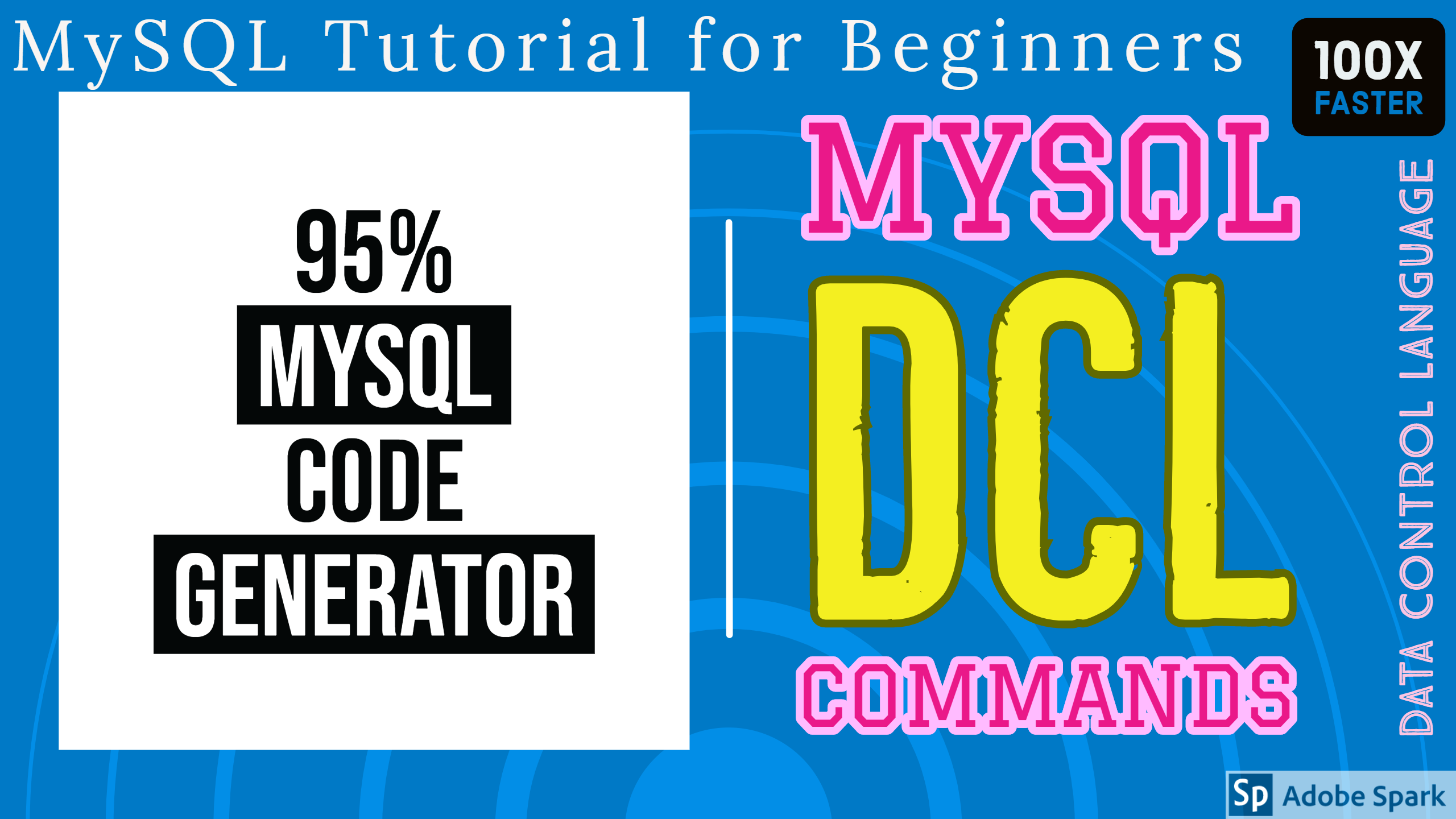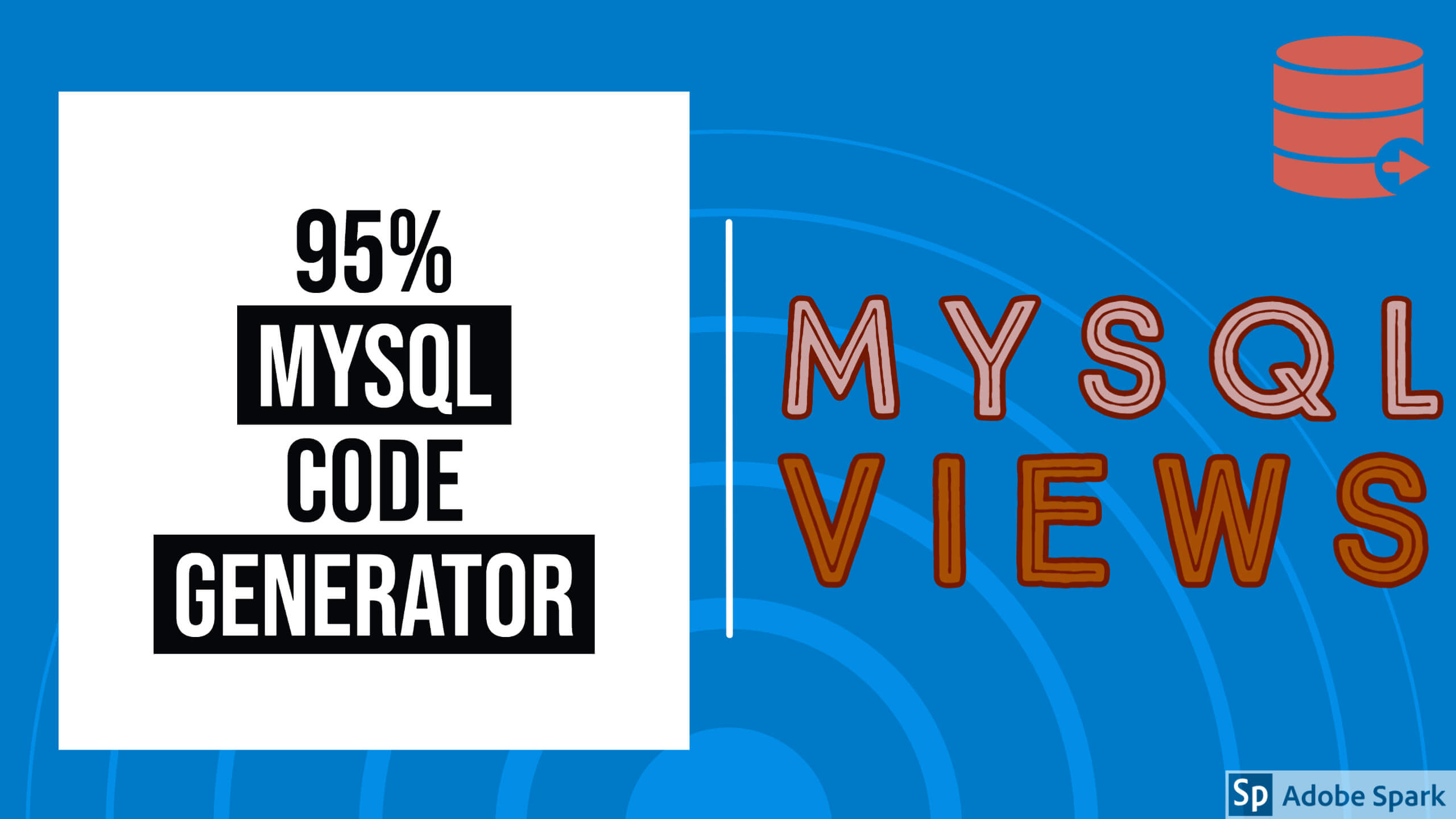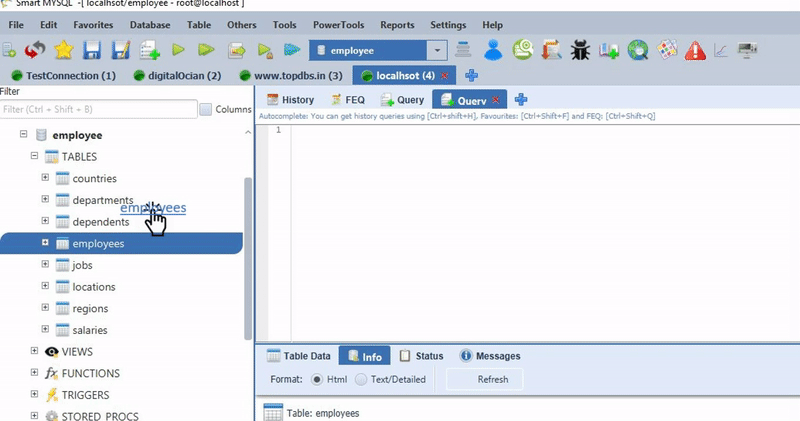We see MySQL Error code 1064 is common error when we write SQL queries in MySQL. To fix these issues some times spend lot of time using MySQL command prompt. I am writing this blog for fixing MySQL syntax errors in fraction of seconds.
When you face syntax error and need to modify query is uneasy using MySQL common prompt utility. I recommend using the following GUI tool
- MySQL Workbench
- SmartMySQL Workbench
Both tools have their own advantages
- Both tools find out syntax errors when you are writing SQL queries if there are syntax errors.
- Both tools help to format SQL quires to easy readability
- SmartMySQL Workbench also can find out the exact location where is the SQL syntax after execution
- SmartMySQL workbench work for Foreign key error but MySQL workbench doesn’t
- SmartMySQL workbench tool can map all errors message to google, Yahoo, Bing search engines. It is easy to research
- SmartMySQL Workbench link error number to MySQL error code documents.
- MySQL Workbench is a free tool with limited features, SmartMySQL Workbench is a free version and paid versions are available. Syntax error highlight is available in the free version.
My Favorite tool is SmartWorkbech because it is a next-generation MySQL GUI tool with the following advanced features
Why SmartWorkbech for DB develops and DBA?
For Developers
The SmartMySQL allows developers and DBAs speedup SQL development time up to 9x and fine-tune slow queries with optimal indexes and speed up more then 10x before going to live. It simplifies all DB activities and not needed expert level DB engineer knowledge to debug syntax errors with a significantly high success rate compared to human work. Increased application performance, which can directly drive increased revenue or cost reductions.
10X Faster SQL Development
SmartMySQL Advance Query browser constructs queries with easy drag and drop options. Developers/Programmers can write SQL & PL/SQL around 90% quicker compared to other GUI tools
Query Optimizer: Speed Up Slow Queries over 100X with Optimal Indexes
Performance of SQL queries plays a big role in application performance. If some queries execute slowly, these queries or the database schema may need tuning. Smart Query Optimizer recommends best indexes for slow queries and speeds up more than 10X faster. Many customers are using and gained over 100X Query performance improvement.
Identifies and Highlight Syntax Errors
The SmartMySQL points out syntax error as an error icon in the tool and highlighted the specific location of the error in the query with the red background color. It is very easy to check and correct them. Further, during such instances, the SmartMySQL shows Google, Yahoo and Bing search engines links along with MySQL Error message
Smart-Auto Complete
Recognizes user’s preferred shortcut names for query snippets (favorite queries), historical queries & frequently executed queries and syncs them with autocomplete list. SmartMySQL embedded many useful queries into Auto-Complete.
SQL Beautifier (SQL Formatter)
Beautify SQL statements instantly and convert code into well-formatted SQL script for easy understandable
PL/SQL Code Generator
It is also simplified to create SP, Triggers, Functions, Events, and Views with SmartMySQL Query Browser. Also, It can create SP using the cursor Query and Audit log Trigger. Just need to add your logic. It saves PL/SQL lot of development time
Lock-Free Execution Option
SmartMySQL provides five types of execution options
- Lock-Free Execution
- Bulk Query Execution
- Bulk Write Execution
- Query Execution
- Query Execution with Edit
Visual Explain
SmartMySQL provides all of the EXPLAIN formats for executed queries including the raw extended JSON, traditional format, and visual query plan
For DBA
The SmartMySQL allows developers and DBAs in order to quickly improve the overall performance of the database applications by monitoring query performance and debug live production issues. Enhanced instrumentation, which makes it easier for you to understand and tune your business-critical workloads for peak performance. It simplifies and not needed expert level DB engineer knowledge to find and fix production issues with a significantly high success rate compared to human work.
Production MySQL Issues Debugger
The SmartMySQL Debugger is the first tool that can identify production issues on live DB which are causing slowdown server or server slowdown and provide quick solutions and helps to avoid DB outage and improve DB up time.
- Quickly identify expensive queries that impact the live DB performance of their applications
- Find out Deadlocks and cope with deadlocks and reduce the probability of their occurrence with the technique to add well-chosen indexes to tables
- Filter for long-running uncommitted Transaction that impacts other transactions.
- Query Locks that impacts other Queries
- Integrated Query Optimizer helps to fine-tune expensive queries on the dashboard with best indexes and query rewrite recommendations.
- Filter for specific query problems like full table scans and bad indexes using advanced global search options
- Filter Replication issues which are causing replication lagging.
- Fix the root causes of poor performance directly in the SQL code
- Find out Foreign key errors
- InnoDB Performance Monitor the key metrics for InnoDB engine performance
- MyISAM Performance Monitor the key metrics for MyISAM engine performance
- MySQL Configuration advice on improving the memory usage charactersitics of your monitored assets based on live DB status and trend analysis.
- Index Tuning Get alerts when your index usage needs improvement, followed by advice on how to improve it.
- Error log file analyzer show rich user interface and simplified with colors and integrated errors with google, yahoo search engine
- Quick and efficient live production fixes.
MySQL Slow Query Log File Analyser
The MySQL slow query log contains information about queries that take a long time to execute (see “The Slow Query Log”). SmartMySQL SlowQueryLogFileAnalyser parses MySQL slow query log files and summarizes their contents reported in descending order of query time. It is an advanced tool of “mysqldumpslow” and “pt-query-digest” with a rich user interface and integrated query optimizer provide the best index for expensive queries.
- Integrated Query Optimizer helps to fine-tune expensive queries on the dashboard with best indexes and query rewrite recommendations.
- Top 10 most expensive queries Identify the queries that use the most resources, generate high load, or simply taking too long to complete.
- Drill-down analysis Easily examines the execution plan for the query, see sample queries, see the details of the query execution.
- Response Time analysis The Query Response Time index offers immediate insight into the overall query performance of a server, a group, or that of individual queries.
- Rich UI interface provides on-grid dynamic filters and easy sorting results. Also, it gives highly used tables, databases, and users
Query Analyser
MySQL Query Analyzer lets you accurately pinpoint SQL code that is the root cause of a slow down. Rich graphs that drill down into detailed query information provide significantly better visibility into database performance issues.
- Performance Schema is used for query analysis. Drill down into detailed query information, pinpoint SQL code that is the root cause of slowdowns, and fix performance issues.
- Integrated Query Optimizer helps to fine-tune expensive queries on the dashboard with best indexes and query rewrite recommendations.
- Top 10 most expensive queries Identify the queries that use the most resources, generate high load, or simply taking too long to complete.
- Drill-down analysis Easily examines the execution plan for the query, see sample queries, see the details of the query execution.
- Response Time analysis The Query Response Time index offers immediate insight into the overall query performance of a server, a group, or that of individual queries.
- Rich UI interface provides on-grid dynamic filters and easy sorting results. Also, it gives highly used tables, databases, and users
MySQL Configuration Tuner
SmartMySQLTuner allows you to evaluate a MySQL installation quickly and make adjustments in order to increase performance and stability. The current configuration parameters and status data will be retrieved and presented in a brief format together with some basic performance suggestions. SmartMySQLTuner supports ~300 indicators for MySQL/MariaDB/Percona Servers.